HOW to get in?
1. Visit online.egovconference.ee
2. Insert email: the very same email address you used when you registered for the event.
3. Insert code: You will receive an email with a six-digit passcode that you need to insert to double-check it is really you. And you’re in! You do not need to do that again when re-entering from the same device and browser.
4. Make sure you are watching LIVE as yesterday’s program is also already available.
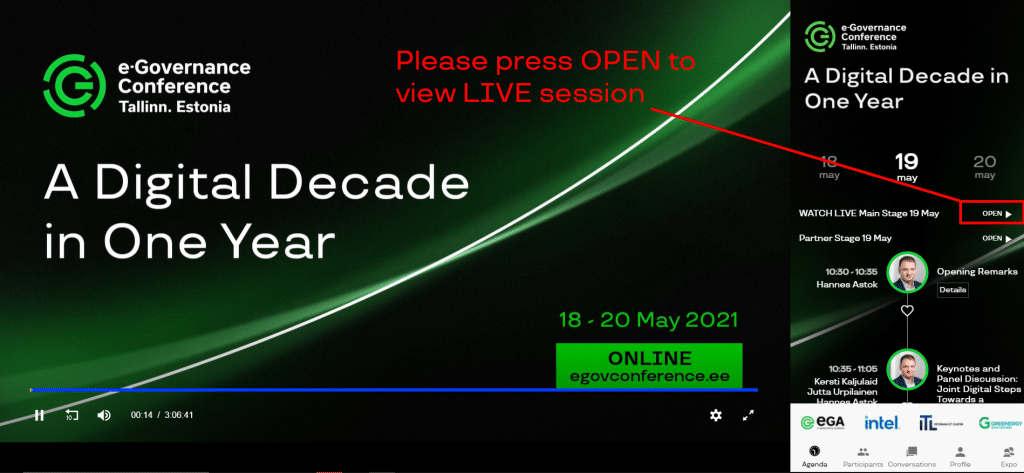
WHAT to do on the platform?
Profile
To check and update your profile, click on the Profile icon in the bottom toolbar. Adding a photo and some interests helps to network with fellow participants.
Broadcast
You can follow the live broadcast on the days of the conference (18-20 May) and also re-watch all the presentations afterwards.
Q&A and Interaction
If you wish to submit a question for the speaker, please click on the Q&A button under the presentation title. Questions will be answered only during the live sessions.
EXPO
You can already enter the virtual EXPO and check out the event partners’ materials and information. During the event, there will be partner representatives online to answer your questions via chat or video call. There will also be quizzes, tasks, practical demos and discussions during the event – find the timings of live activities from the agenda and at partner’s virtual expo stands.
Networking
By clicking on the Conversations icon under the agenda you can see the chats and meetings you have been invited to. By clicking on the Participants icon, you can browse participants and start chatting with them either via text messages or video call. You can also browse participants by country.